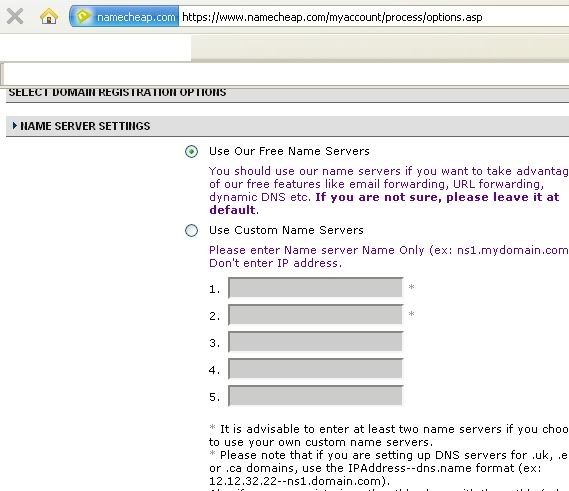interpretation at namecheap (pic included)
- Thread starter Negativ
- Start date
You are using an out of date browser. It may not display this or other websites correctly.
You should upgrade or use an alternative browser.
You should upgrade or use an alternative browser.
I don't understand your question. I think you're trying to ask if you need to do anything with the name servers. You can let namecheap handle it and setup free email forwarders if that's what you're asking. You have the option of either using namecheap's DNS or forwarding it to your host.
Once you've got your domain registered, you can setup both a records @ & www to point to the ip of your host which is in a completely different section from the image you posted. More than likely, you can just use namecheap's name servers.
Once you've got your domain registered, you can setup both a records @ & www to point to the ip of your host which is in a completely different section from the image you posted. More than likely, you can just use namecheap's name servers.
My original intention was to use a promo code with dreamhost for a year free but it seems that they are down at the moment.
My original question was about whether this was routing or where the website itself and all associated data was hosted. I think I understand that now.
My original question was about whether this was routing or where the website itself and all associated data was hosted. I think I understand that now.
That may or may not work for you. I'm in Canada and I tried to do the same but I couldn't find the promo code field. After emailing support (and getting a speedy response) I was told that if I didn't see the field, it meant it wasn't available in my area (Canada).My original intention was to use a promo code with dreamhost for a year free but it seems that they are down at the moment.
My original intention was to use a promo code with dreamhost for a year free but it seems that they are down at the moment.
My original question was about whether this was routing or where the website itself and all associated data was hosted. I think I understand that now.
I would consider the fact that dreamhost was down a blessing in disguise! Especially if your considering attempting to run a business or use it to affiliate market. Take the time to read their status blog at DreamHost Status , and you will quickly find out they are one of the worst hosts when it comes to uptime and reliability.
Do yourself a favor and pay $3-6 a month or even less and find a decent host, with a proven track record. In the longrun you will save yourself the hassle of having to move hosts, and not have to worry why your websites down 8hrs every other day.
PS: Generally you shouldn't need to FTP to install wordpress, if your using dreamhosts control pannel. Or hopefully a normal instance of wordpress, there should be a button for fantastico within Cpanel where you can set everything up right there.
I downloaded and extracted wordpress. Then I created a mysql database. Changed the config file as per the site's instructions. FTP'd it all to the root on my site. Now when I go to www.example.com/wp-admin/install.php it is telling me "Oops!" this link appears to be broken.
Any steps i missed?
Edit: saw the above, second guessing dreamhost now. heh.
Any steps i missed?
Edit: saw the above, second guessing dreamhost now. heh.
I downloaded and extracted wordpress. Then I created a mysql database. Changed the config file as per the site's instructions. FTP'd it all to the root on my site. Now when I go to www.example.com/wp-admin/install.php it is telling me "Oops!" this link appears to be broken.
Any steps i missed?
Edit: saw the above, second guessing dreamhost now. heh.
If your host is using Cpanel, just log into that. And see if they have a oneclick to install wordpress. It's a lot easier and 99.99% of the time works without a flaw.