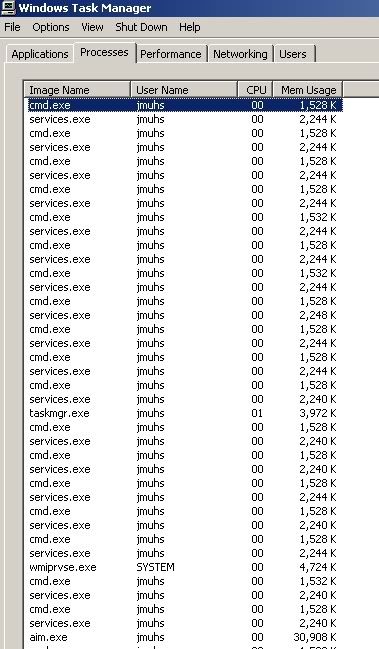So a few days ago I noticed a huge slowdown in my computer, so I load up task manager and find cmd.exe and services.exe are all running about 50 times each, and they keep multiplying until my computer crashes. I've taken a screenshot. No antivirus/antispyware programs are finding anything at all, and my Firewall isn't working either. Lovely.
Do you think the best thing to do would be to just reinstall windows XP? I've tried literally everything I can think of and nothing is working. I'm backing up all my data right now.
Screenshot below. Any advice/links would be appreciate. Thanks.
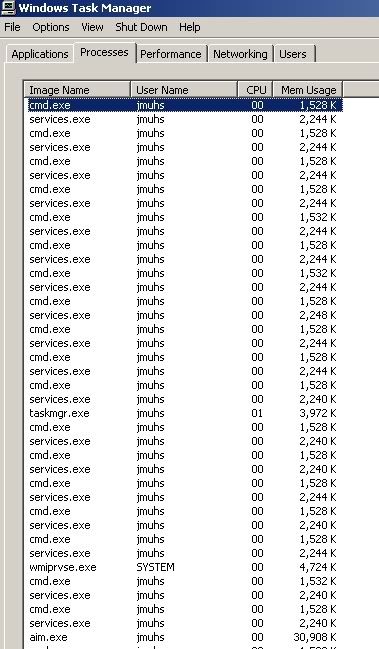
Do you think the best thing to do would be to just reinstall windows XP? I've tried literally everything I can think of and nothing is working. I'm backing up all my data right now.
Screenshot below. Any advice/links would be appreciate. Thanks.